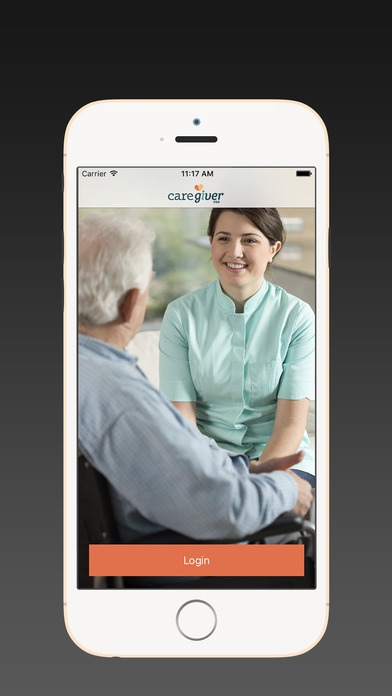BookaCare 1.0
Continue to app
Free Version
Publisher Description
BookaCare welcomes Registered Nurses (RNs), Licensed Practical Nurses (LPNs), Certified Nursing Assistants (CNAs), occupational therapists, physical therapists, speech therapists, and other allied health professionals to enter the rapidly growing home care industry as independent entrepreneurs. Our app can help you locate the perfect caregiver opportunity in your community . . . with the schedule and pay structure that suits you best. In addition, opportunities exist for homemakers, college students, and others to offer their non-medical companion, child care, housekeeping, meal preparation, and pet-sitting services as well. On the other hand, if you or a loved one are a care seeker who needs home medical or non-medical care (example: post-surgical patient, Alzheimer s sufferer, cancer patient undergoing chemo or radiation treatments), or just an average, healthy, busy person looking for someone to look after your children, pets, plants, and more) you can easily find qualified, insured and extensively vetted caregivers in your area. By utilizing BookaCare App's sophisticated tools, you ll be able to search for caregivers with the credentials, skill set, schedule, and pay rate that fits your budget. A great situation all around!
Requires iOS 9.0 or later. Compatible with iPhone, iPad, and iPod touch.
About BookaCare
BookaCare is a free app for iOS published in the Office Suites & Tools list of apps, part of Business.
The company that develops BookaCare is Ronnie Dean. The latest version released by its developer is 1.0.
To install BookaCare on your iOS device, just click the green Continue To App button above to start the installation process. The app is listed on our website since 2016-09-03 and was downloaded 4 times. We have already checked if the download link is safe, however for your own protection we recommend that you scan the downloaded app with your antivirus. Your antivirus may detect the BookaCare as malware if the download link is broken.
How to install BookaCare on your iOS device:
- Click on the Continue To App button on our website. This will redirect you to the App Store.
- Once the BookaCare is shown in the iTunes listing of your iOS device, you can start its download and installation. Tap on the GET button to the right of the app to start downloading it.
- If you are not logged-in the iOS appstore app, you'll be prompted for your your Apple ID and/or password.
- After BookaCare is downloaded, you'll see an INSTALL button to the right. Tap on it to start the actual installation of the iOS app.
- Once installation is finished you can tap on the OPEN button to start it. Its icon will also be added to your device home screen.